for research writing.
ParaAI crushes writer's block with untraceable AI.
Write better and faster using our AI document editor.
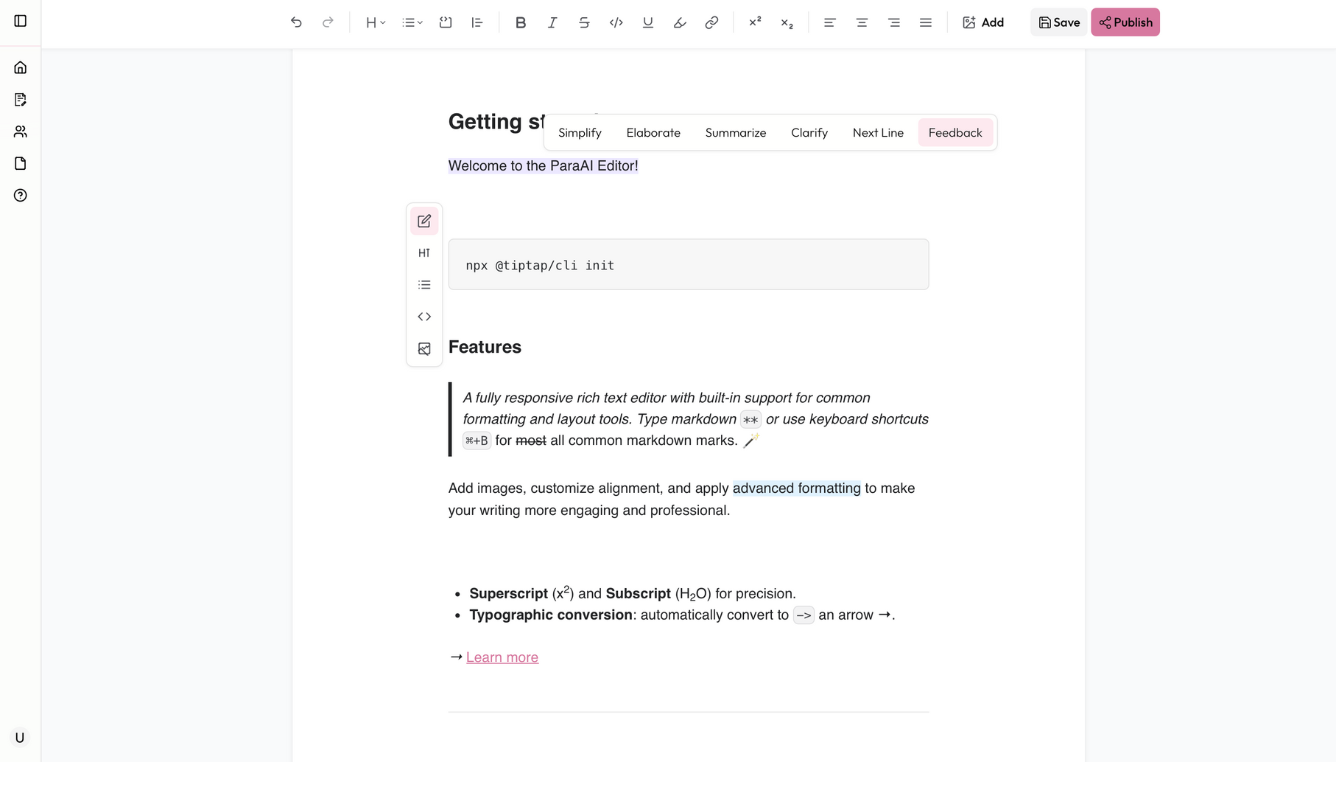
TRUSTED BY TEAMS FROM AROUND THE WORLD
STATS
Helping SEO Writers around the world
What People Are Saying
Join thousands of writers who are writing SEO optimized content
I love how ParaAI adapts to my tone—no more stiff, robotic suggestions. It feels like a real writing partner.
Zikensomesh
The paraphrasing feature is incredible. It helps me avoid repetition while keeping my voice intact.
Brycardenas
Makes drafting emails a breeze. The Tab-to-accept suggestions feature alone is a game-changer.
Bkudos
A must-have for anyone who writes regularly. It nails grammar fixes and offers style tweaks that feel natural.
Mark Bazata
I've tried several AI tools, but ParaAI's research citation feature is unmatched. Brilliant for academic writing.
Csalvat
Impressed by how well it summarizes complex ideas. Perfect for prepping reports and presentations.
Yusuf Rahman
Great tool! Occasionally I wish for more formal tones out-of-the-box, but overall very solid.
Leonard Vaughn
ParaAI catches things Grammarly misses. My drafts have never been cleaner.
Ameenbenelhaj
Fantastic for content creation. The suggestions feel relevant and help me overcome writer's block.
Dunner
Love the tone adjuster! Switching between casual and professional styles is seamless.
Charuzu Kazumi
A huge time saver for drafting proposals. The summaries are concise and accurate.
Kevinnkunga
The AI detection evasion feature is surprisingly reliable. Good for academic submissions.
Mehulchhabra
The Chrome extension integration is flawless. I barely notice it's there—and that's a compliment!
Yp
I've recommended ParaAI to my entire team. It speeds up our content reviews dramatically.
Brian Odhiambo
Really love the quick paraphrase shortcut. It feels effortless to reword sentences.
Blzfy
The AI suggestion context markers are brilliant. I can control exactly what info the AI uses.
Amberrose
A fantastic research companion. It pulls in citations and formats them correctly.
Zikensmith
I love how ParaAI adapts to my tone—no more stiff, robotic suggestions. It feels like a real writing partner.
Zikensomesh
The paraphrasing feature is incredible. It helps me avoid repetition while keeping my voice intact.
Brycardenas
Makes drafting emails a breeze. The Tab-to-accept suggestions feature alone is a game-changer.
Bkudos
A must-have for anyone who writes regularly. It nails grammar fixes and offers style tweaks that feel natural.
Mark Bazata
I've tried several AI tools, but ParaAI's research citation feature is unmatched. Brilliant for academic writing.
Csalvat
Impressed by how well it summarizes complex ideas. Perfect for prepping reports and presentations.
Yusuf Rahman
Great tool! Occasionally I wish for more formal tones out-of-the-box, but overall very solid.
Leonard Vaughn
ParaAI catches things Grammarly misses. My drafts have never been cleaner.
Ameenbenelhaj
Fantastic for content creation. The suggestions feel relevant and help me overcome writer's block.
Dunner
Love the tone adjuster! Switching between casual and professional styles is seamless.
Charuzu Kazumi
A huge time saver for drafting proposals. The summaries are concise and accurate.
Kevinnkunga
The AI detection evasion feature is surprisingly reliable. Good for academic submissions.
Mehulchhabra
The Chrome extension integration is flawless. I barely notice it's there—and that's a compliment!
Yp
I've recommended ParaAI to my entire team. It speeds up our content reviews dramatically.
Brian Odhiambo
Really love the quick paraphrase shortcut. It feels effortless to reword sentences.
Blzfy
The AI suggestion context markers are brilliant. I can control exactly what info the AI uses.
Amberrose
A fantastic research companion. It pulls in citations and formats them correctly.
Zikensmith
I love how ParaAI adapts to my tone—no more stiff, robotic suggestions. It feels like a real writing partner.
Zikensomesh
The paraphrasing feature is incredible. It helps me avoid repetition while keeping my voice intact.
Brycardenas
Makes drafting emails a breeze. The Tab-to-accept suggestions feature alone is a game-changer.
Bkudos
A must-have for anyone who writes regularly. It nails grammar fixes and offers style tweaks that feel natural.
Mark Bazata
I've tried several AI tools, but ParaAI's research citation feature is unmatched. Brilliant for academic writing.
Csalvat
Impressed by how well it summarizes complex ideas. Perfect for prepping reports and presentations.
Yusuf Rahman
Great tool! Occasionally I wish for more formal tones out-of-the-box, but overall very solid.
Leonard Vaughn
ParaAI catches things Grammarly misses. My drafts have never been cleaner.
Ameenbenelhaj
Fantastic for content creation. The suggestions feel relevant and help me overcome writer's block.
Dunner
Love the tone adjuster! Switching between casual and professional styles is seamless.
Charuzu Kazumi
A huge time saver for drafting proposals. The summaries are concise and accurate.
Kevinnkunga
The AI detection evasion feature is surprisingly reliable. Good for academic submissions.
Mehulchhabra
The Chrome extension integration is flawless. I barely notice it's there—and that's a compliment!
Yp
I've recommended ParaAI to my entire team. It speeds up our content reviews dramatically.
Brian Odhiambo
Really love the quick paraphrase shortcut. It feels effortless to reword sentences.
Blzfy
The AI suggestion context markers are brilliant. I can control exactly what info the AI uses.
Amberrose
A fantastic research companion. It pulls in citations and formats them correctly.
Zikensmith
Highly customizable and intuitive. The gradient theme matches my VS Code vibe perfectly!
Bryce
ParaAI's suggestion engine is very smart. It rarely goes off-track and blends well with my writing.
Kudosdev
The user interface is clean and easy to navigate. Everything feels well thought out.
Markbaz
Great mobile experience too. Drafted an outline on my phone and it synced perfectly.
Salvatore
Occasionally the suggestions feel repetitive and don't quite match my intended tone.
Yusufrahim
Interface is sleek, but I encountered formatting glitches when exporting to Docs.
Fexpert
Helpful tool overall, but the AI detection evasion sometimes misses edge cases.
LeonV
The Tab key shortcut conflicts with my own editor hotkeys. Needs a customization option.
Ward Janssen
Templates are limited. Would love a library of industry-specific prompts.
Olvislincoln
AI sometimes overcorrects simple sentences, making them too formal.
Ameen
Mobile app feels laggy when loading long documents. Needs performance tuning.
Dunnigan
Grammar fixes are great, but the paraphrase suggestions sometimes skew the meaning.
Kazumi
Context markers work well, but the UI doesn't clearly show when they're active.
Kevin Kunga
Love the concept, but I ran into a bug where comments vanished on refresh.
Mehul
Needs more language support; I write in both English and Spanish and it struggles with Spanish.
Ypsilon
Overall promising, but the tone adjuster sometimes flips my style entirely.
Brianod
Highly customizable and intuitive. The gradient theme matches my VS Code vibe perfectly!
Bryce
ParaAI's suggestion engine is very smart. It rarely goes off-track and blends well with my writing.
Kudosdev
The user interface is clean and easy to navigate. Everything feels well thought out.
Markbaz
Great mobile experience too. Drafted an outline on my phone and it synced perfectly.
Salvatore
Occasionally the suggestions feel repetitive and don't quite match my intended tone.
Yusufrahim
Interface is sleek, but I encountered formatting glitches when exporting to Docs.
Fexpert
Helpful tool overall, but the AI detection evasion sometimes misses edge cases.
LeonV
The Tab key shortcut conflicts with my own editor hotkeys. Needs a customization option.
Ward Janssen
Templates are limited. Would love a library of industry-specific prompts.
Olvislincoln
AI sometimes overcorrects simple sentences, making them too formal.
Ameen
Mobile app feels laggy when loading long documents. Needs performance tuning.
Dunnigan
Grammar fixes are great, but the paraphrase suggestions sometimes skew the meaning.
Kazumi
Context markers work well, but the UI doesn't clearly show when they're active.
Kevin Kunga
Love the concept, but I ran into a bug where comments vanished on refresh.
Mehul
Needs more language support; I write in both English and Spanish and it struggles with Spanish.
Ypsilon
Overall promising, but the tone adjuster sometimes flips my style entirely.
Brianod
Highly customizable and intuitive. The gradient theme matches my VS Code vibe perfectly!
Bryce
ParaAI's suggestion engine is very smart. It rarely goes off-track and blends well with my writing.
Kudosdev
The user interface is clean and easy to navigate. Everything feels well thought out.
Markbaz
Great mobile experience too. Drafted an outline on my phone and it synced perfectly.
Salvatore
Occasionally the suggestions feel repetitive and don't quite match my intended tone.
Yusufrahim
Interface is sleek, but I encountered formatting glitches when exporting to Docs.
Fexpert
Helpful tool overall, but the AI detection evasion sometimes misses edge cases.
LeonV
The Tab key shortcut conflicts with my own editor hotkeys. Needs a customization option.
Ward Janssen
Templates are limited. Would love a library of industry-specific prompts.
Olvislincoln
AI sometimes overcorrects simple sentences, making them too formal.
Ameen
Mobile app feels laggy when loading long documents. Needs performance tuning.
Dunnigan
Grammar fixes are great, but the paraphrase suggestions sometimes skew the meaning.
Kazumi
Context markers work well, but the UI doesn't clearly show when they're active.
Kevin Kunga
Love the concept, but I ran into a bug where comments vanished on refresh.
Mehul
Needs more language support; I write in both English and Spanish and it struggles with Spanish.
Ypsilon
Overall promising, but the tone adjuster sometimes flips my style entirely.
Brianod
FAQ
Frequently Asked Questions
Everything you need to know about ParaAI. Can't find the answer you're looking for? Feel free to contact our support team.
